Looking for something? As always Google is your best friend. It is as easy as just typing in the keywords in the search bar, hit enter and tada! We get the result. However after a few seconds you realised that information is not something you are looking for. Perhaps we need to add more keywords to refine our search?
 Get more accurate search result on Google Search
Get more accurate search result on Google Search
Facts
According to Oberlo these are the top 7 search engines globally in 2022.
- Google - 92.18% market share
- Bing
- Baidu
- Yahoo
- Yandex
- Ask.com
- DuckduckGo
Refine the search keywords
Here are some common tips to improve your search result.
Tip #1 use punctuation " -
Enclosing the keywords in the double quotes = tells Google you want to have an exact match of keywords in your search results. Eg: Typing in tesla on the road , Google will display the most relevant result or news about Tesla to you. But if you are just interested in the article mentioning Tesla on the road , perhaps you can try to add double quotes to enclose them as “Tesla on the road” .
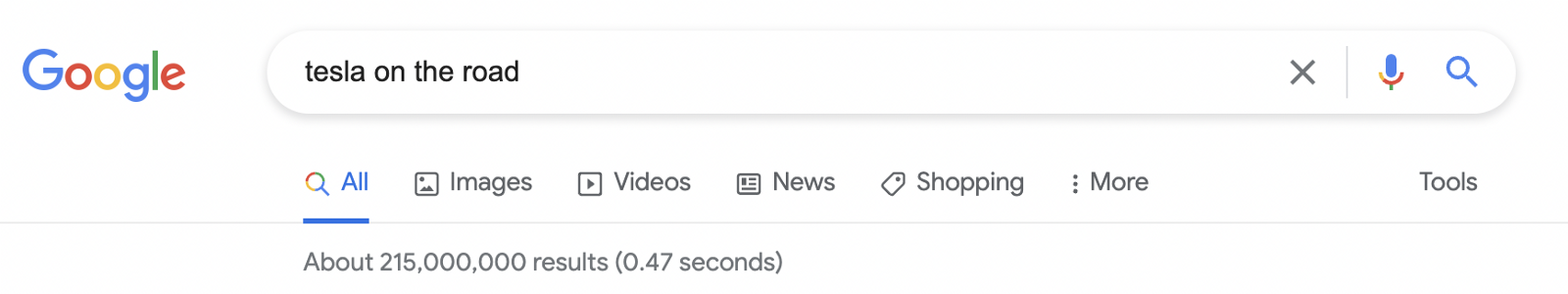 Search Tesla on the road, return 215M results
Search Tesla on the road, return 215M results
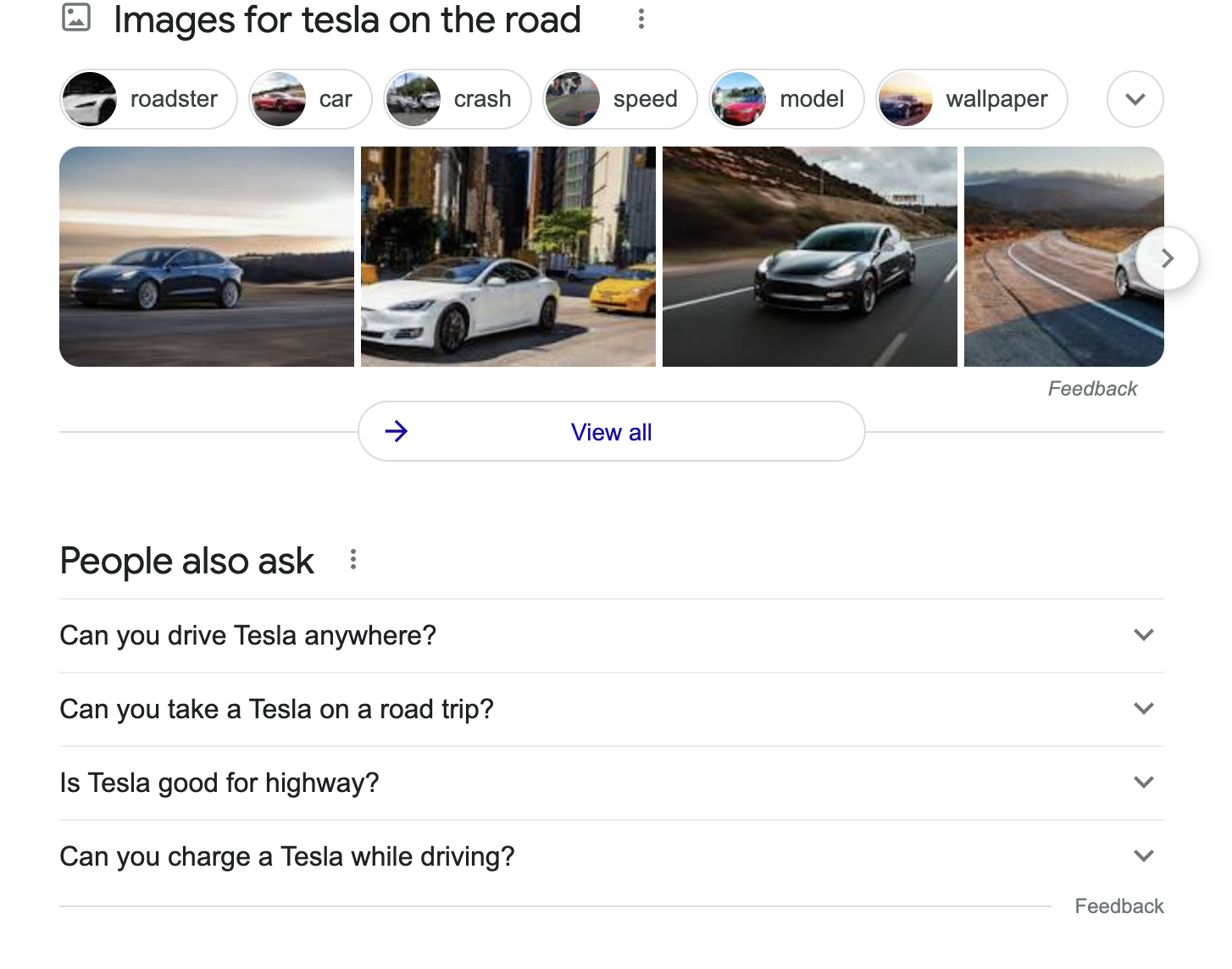 Result from Google Search Engine
Result from Google Search Engine
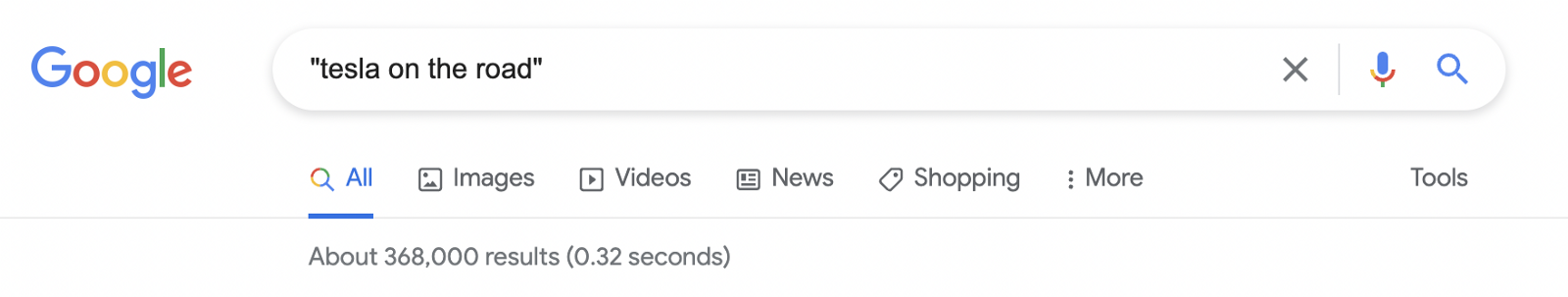 Refine the search to enclose double quotes
Refine the search to enclose double quotes
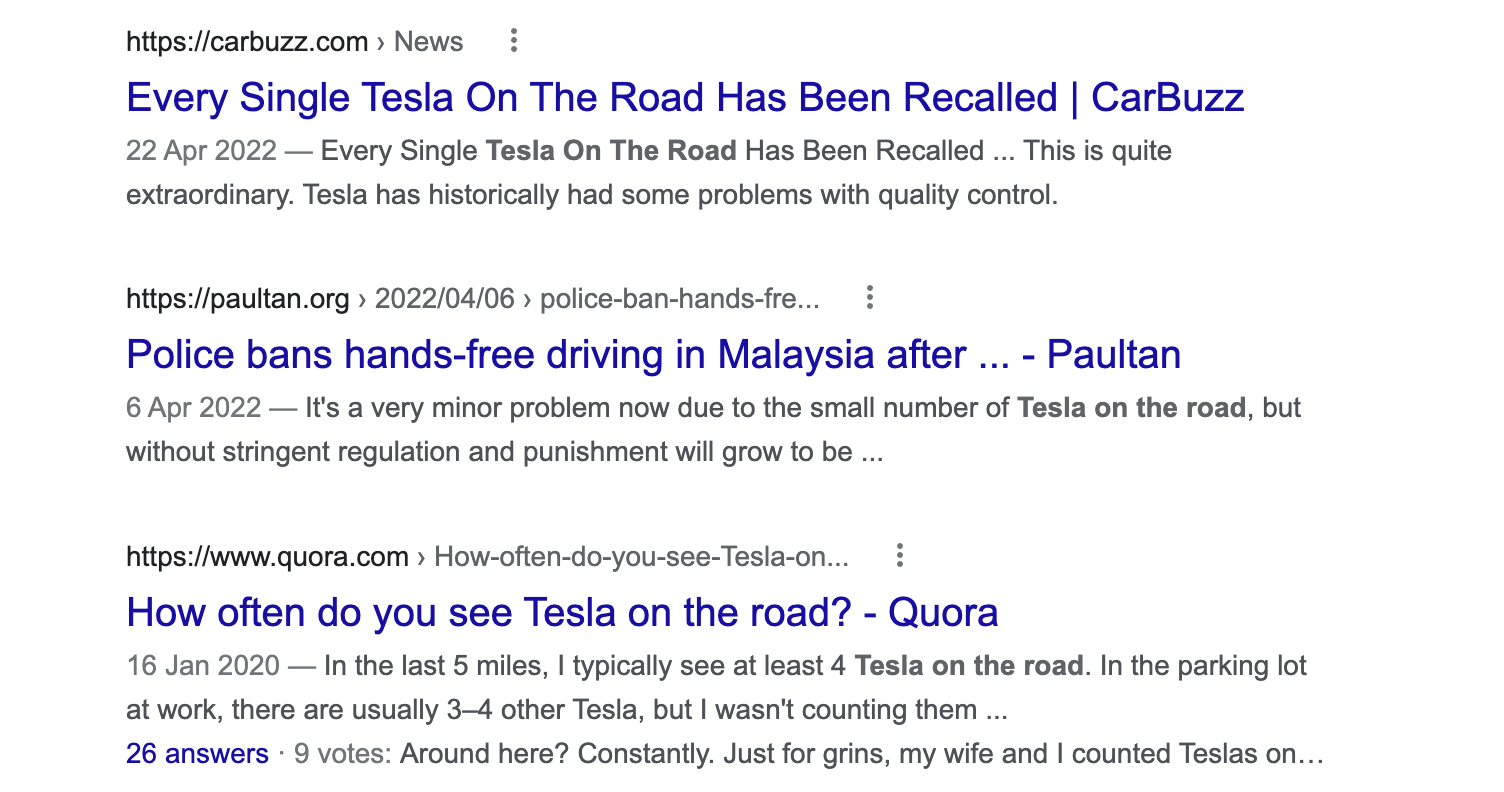 The exact phrases are searched
The exact phrases are searched
You can also try using - to exclude keywords from search. For example if you want to exclude Tesla from Electric car.
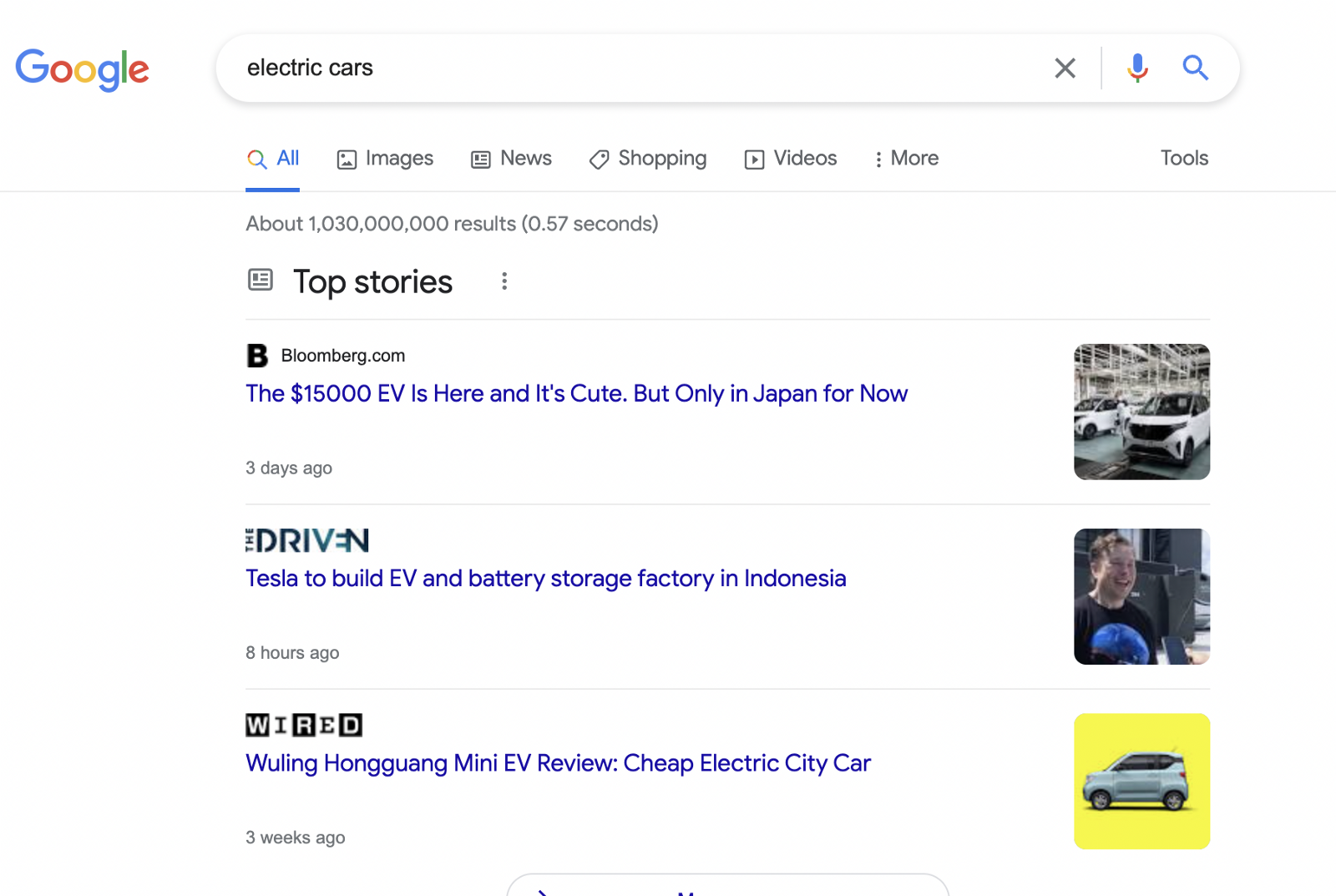 Search “electric car”
Search “electric car”
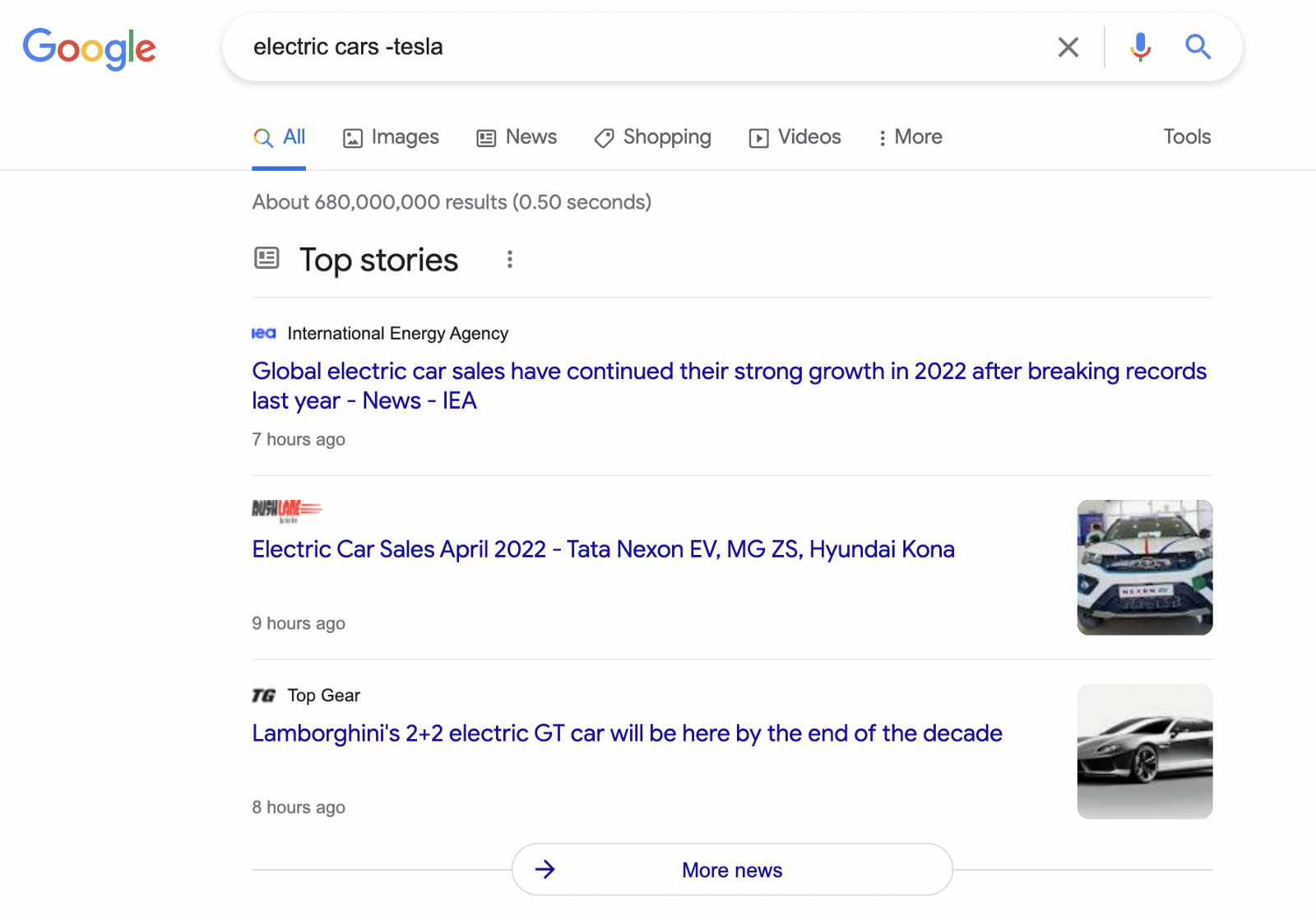 Exclude “Tesla” from “Electric cars”
Exclude “Tesla” from “Electric cars”
Tip #2 using OR
If you are looking for something “either or”, try OR operator. Typing in “Tesla on the road” “BMW on the road” will get you nothing, in fact it means both instead. However, adding an OR operator will give you either “Tesla on the road” or “BMW on the road”.
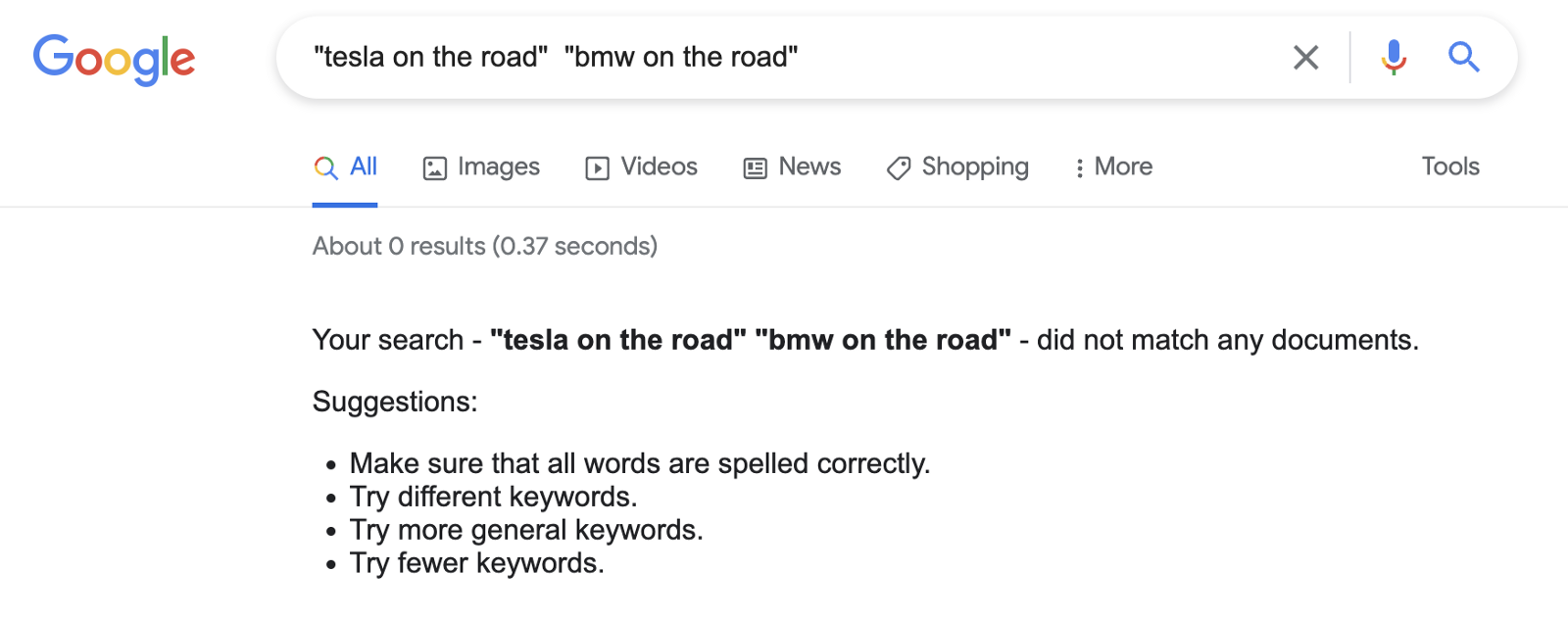 No result if search both phrases without
No result if search both phrases without OR
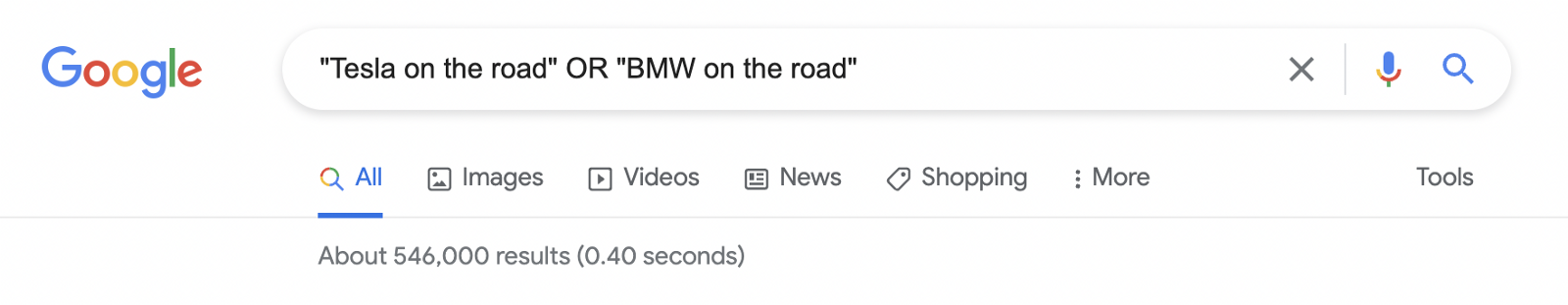 There are results with either “Tesla on the road” or “BMW on the road”
There are results with either “Tesla on the road” or “BMW on the road”
Tip #3 using site:
Another important keyword is site: . The site: allows you to narrow down your search to a particular website. Let’s try looking for the results of “Tesla” on Twitter.com.
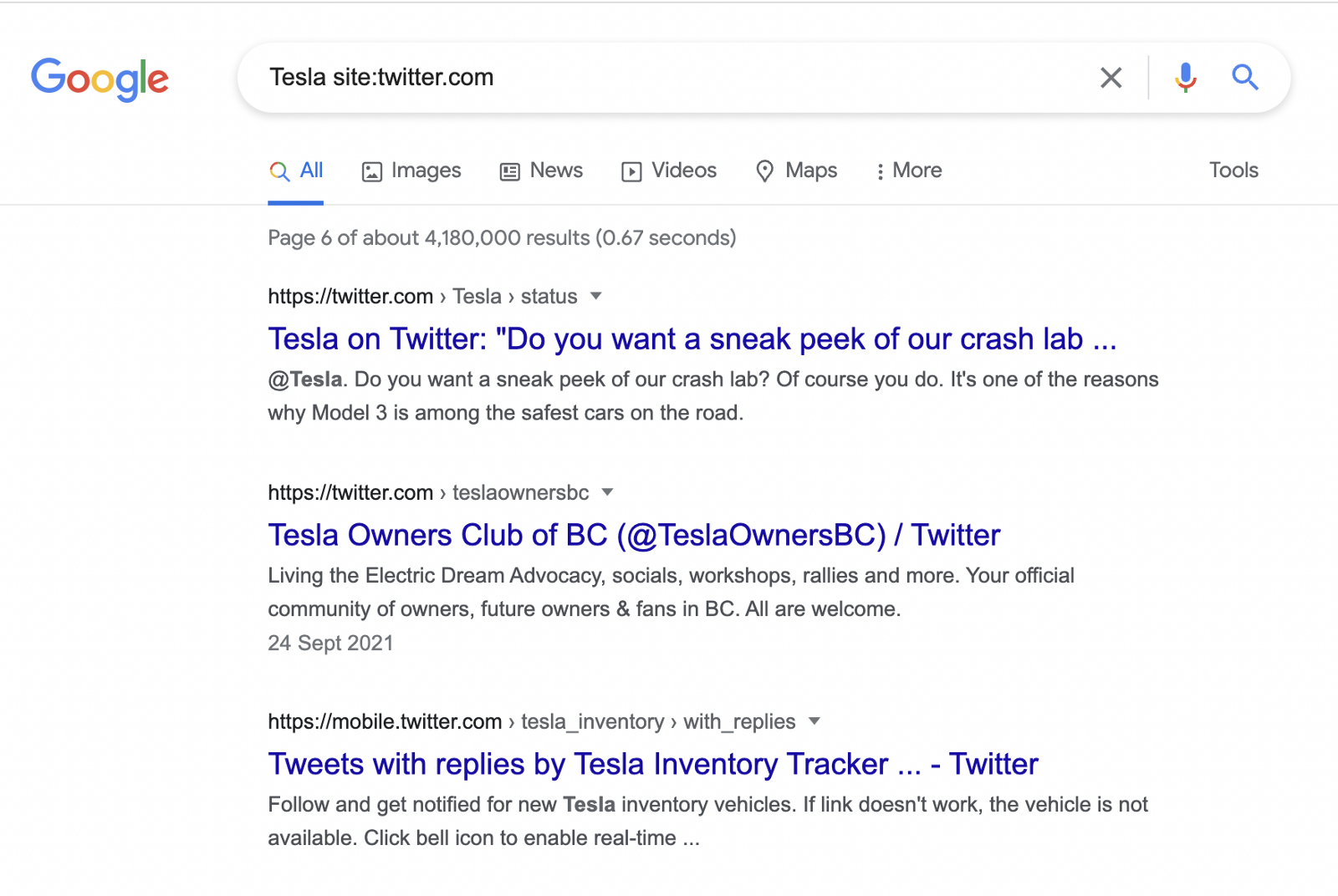 “Tesla” on Twitter
“Tesla” on Twitter
This allows us to search phrases across social medias (e.g. Facebook.com, Twitter.com, Linkedin.com, Pinterest.com).
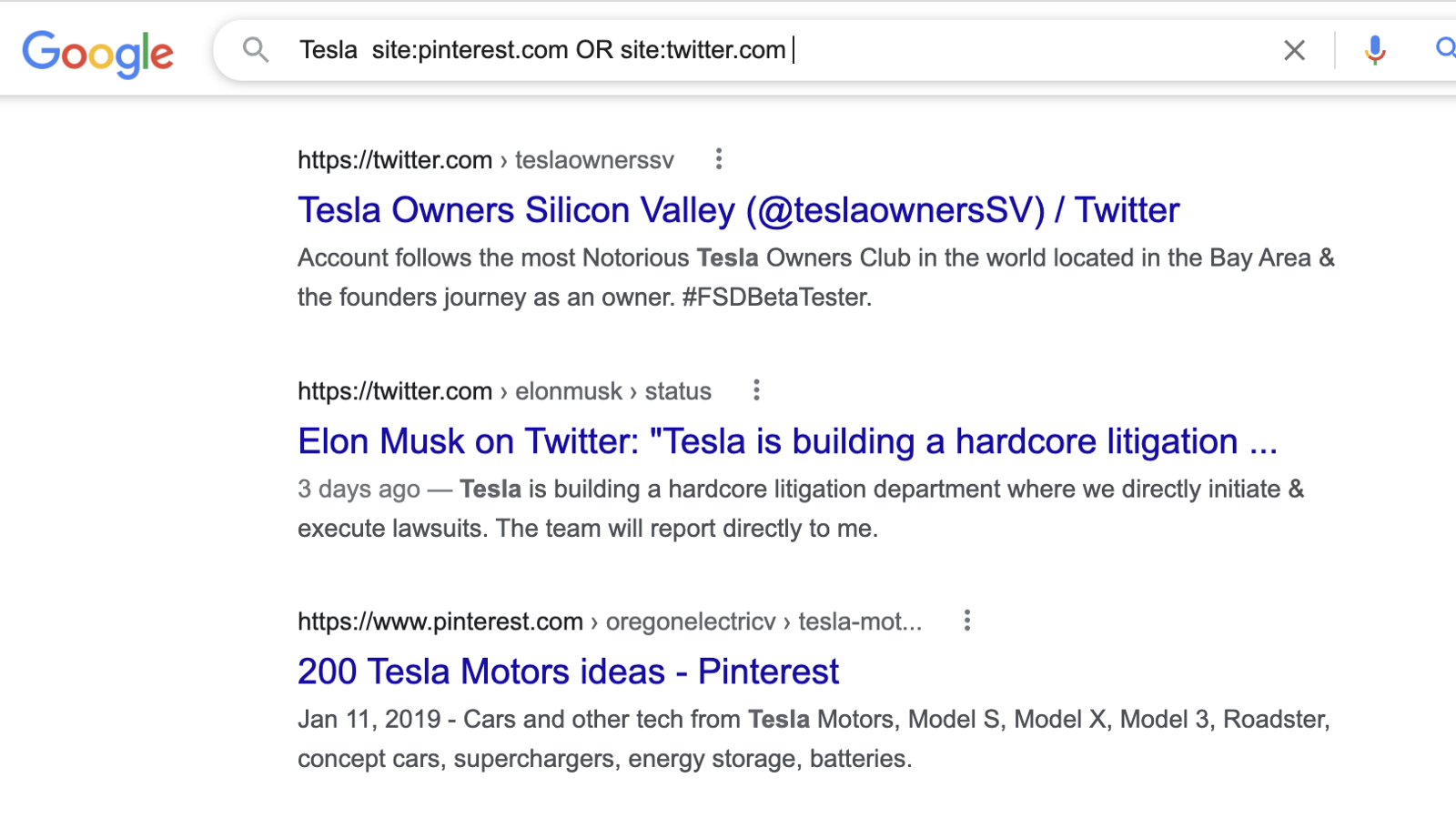 Tesla on pinterest.com and twitter.com
Tesla on pinterest.com and twitter.com
Above are the three common tips I usually use to refine my search. Try it out and share your experience with us.